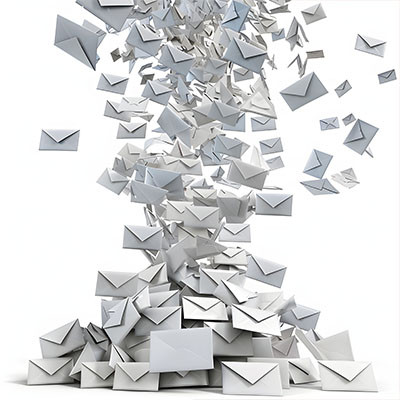If you’re reading this on the day it's posted, it's Wednesday. How often have you had to rewrite the same messages, over and over, in your internal reporting and client interactions so far this week? Probably quite a bit, and certainly more than you’d prefer.
The trouble is, this is all wasteful. Not only does replicating this message over and over spend valuable time, but it also uses up mental energy… plus, simply copy-pasting can easily lead to errors and oversights. Fortunately, modern email platforms offer templates that can be used to generate consistent and quality messages. Let’s review how.